After creating an account and funding it, select a market to trade from the drop down and a quote duration by clicking on the appropriate duration you are looking for:
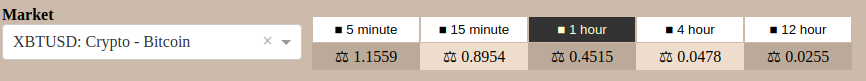
In this case the trader has chosen XBT/USD as the currency exchange rate to trade, and 1 hour for the quote duration.
To place a quote, hover the mouse on the left hand side of the chart so you get a set of three horizontal dotted lines similar to the following screenshot. The spot price yellow line and can be changed by moving the mouse up or down. The premium lines (one above, one below) is indicated by the dotted yellow horizontal lines located at equal distance above and below the spot. These lines indicate the ask premium for the quote. (+/- 51.5767 in the screenshot).
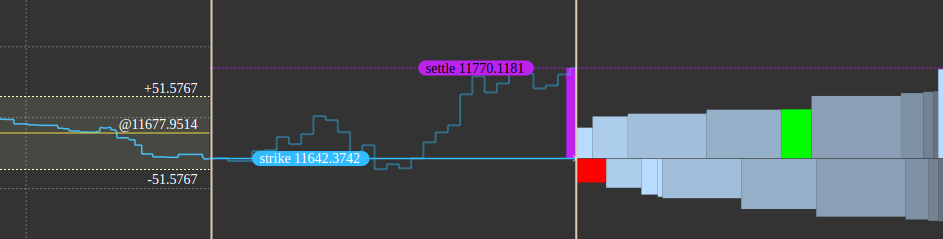
The solid green bar and solid red bar to the right indicate the adjusted premium the quote will have on the live market. These premiums are modified according to how far the quote's spot lies from the current consensus as described here, and will change automatically with each market tick.
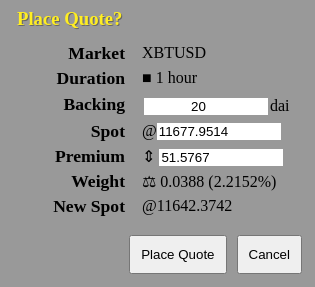
When you click on the mouse, a dialog will pop up allowing you to fine tune the Backing, Spot and Premium values manually before placing the quote (or canceling, in which case the backing setting will stay what you set it to on the dialog the next time you hover over the chart). The backing setting is persistent, meaning you can adjust it then cancel the dialog to have a different backing as you hover the mouse over the left hand side of the chart.
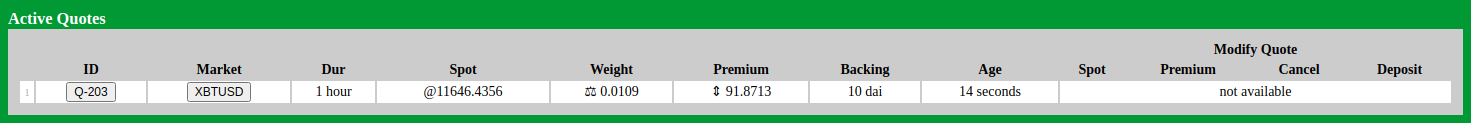
Once the quote is placed, a table row will appear with the quote's parameters, along with a set of controls to modify the quote (change the Spot, Premium, Cancel the quote, or Deposit more backing). When you change quote settings, a time delay of at least 30 seconds is enforced before the quote can be changed again.